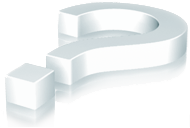Questions and Answers
About Blu-ray
- I don´t have a Blu-ray player yet, what model should I buy?
-
We recommend that you first transfer your films to Blu-ray, buy the Blu-ray player when you have received our Blu-ray discs. Take the Blu-ray discs to the store and tell them you want to try the Blu-ray player you are interested in buying with one of our discs.That is the easiest and most secure way of knowing if that specific Blu-ray player will be able to play the discs.
We recommend that yo try several different players before deciding wich one you will buy. There can be a big difference between different models, most specifically the startup-time (the time it takes for the player to start showing the film on the screen). You can test this by switcing off the Blu-ray player and letting it do a normal "cold startup". Older models are of course slower than the latest Blu-ray players available.
Were you looking for tips about a specific model, or a specific brand? We cannot give any detailed recommendations. New models are coming almost every month, so our recommendation would be outdated very quickly.
If you want the best of both worlds you could however buy a Playstation 3, then you get both a excellent Blu-ray player and a very good machine for games at the same time.
- How should I store the Blu-ray discs?
-
A Blu-ray disc is best stored bwetween +5°C and +30°C, in normal office enviroment. Do not wash under running water or use excessive moisture when cleaning the discs. Don´t touch the reflective side of the disc, always grab the disc at the sides or the little hole in the middle of the disc.
Store the discs in darkness, definetly keep them out of the sunlight and out of reach for small childred. Failure to do so might shorten the expected lifetime of the media.
- What is the expected lifetime of a Blu-ray disc?
-
It depends on what Blu-ray disc you choose to use. Cheap Blu-ray discs will not last as long as the discs what are manufactured with a higher level of quality control. We only use Verbatim, since their discs are generally seen as the better brand compared to the average Blu-ray disc.
The discs can be played millions of times, so there is no need to be worried even if you´d play the Blu-ray disc every day..
- Will my Blu-ray player be able to play the Blu-ray disc?
-
The Blu-ray discs we use in combination with the latest technology for authoring (creating menus that comply to the specification for Blu-ray video discs) will give a very high level of compability.
We have a list of Blu-ray players that we have tested for compability. All the players on this list will play our Blu-ray discs. Please report new models to us, so we can keep the list updated!
- Dmtech BD-P810
- LG BD-300
- LG BD-370
- Panasonic DMP-BD30
- Panasonic DMP-BD35
- Philips BD-P7200
- Samsung BD-P1000
- Samsung BD-P1400
- Samsung BD-P1500
- Samsung BD-P2500
- Sharp BD-HP20
- Sony BDV-S350
- Sony BDV-IT1000
- Sony BDP-S300
- Sony Playstation 3
Since the manufacturers sometimes switch some of the components and software in the Blu-ray players without changing the model name we cannot guarantee compability with 100% certain. It is mainly older players that have a problem with compability.
Your Blu-ray player might very well be able to play our discs even if it is not included in the list. A solution to compability problems might be updating to a new firmware on your Blu-ray player. More information about firmware can be found at http://www.blu-ray.com/firmware/ and in the instruction manual for your Blu-ray player.
- I want to edit my HD films, can I edit the content on Blu-ray discs?
-
No, that is not possible. Blu-ray discs are not meant to be used as a editable format, they are meant to be used as a end-format for playback. If you want to edit your HD films we can offer editable datafiles on a external hard drive.
In order to edit HD film on a computer, you need some experience using a computer, and of course a powerfull computer. If you are uncertain about your ability to set aside tme for editing we recommend twp separate recordings. One with datafiles for editing, so you can edit your films if/when you get equipment and a time to do so, and one with a finished movie disc, so you viewe the HD film with your Blu-ray player.
You can read more about editing in HD here.
- How does a Blu-ray player work, what is the difference against a DVD-player?
-
The difference is that a Blu-ray player can play both DVD-movies in regular quality and Blu-ray movies in HD-quality, a DVD-player can only play DVDs in regular Quality. When you insert a Blu-ray disc in the player you will see the main menu, it works just like a DVD-player (with higher resolution and better image quality).
Our Blu-ray discs will have the same menustructure as our DVD discs. The menus are all customised motion-menus, to make it as easy as possible for you to find any specific clip on the disc. Will will also write whatever titles you have specified for us (or that we could read from the filmboxes) in the menu. Filmreels that are longer than 5 minutes will also get a sub-menu, with the filmreel cut up into chapterpoints with 5 minute intervals.
Would you like to read more about the menus, or see what the menus look like?
Read about the montion menus here.
- Why is it called "Blu-ray"?
-
A regular DVD-player will use a red lazerbeam to read the information from the disc. Since the information on a Blu-ray discs is packed so tightly the red lazerbeam is not accurate enough to read the discs. You need a Bluray (with its shorter wavelength) player to read the.
Blu-ray discs have a shorter wavelength that gives the lazerbeam a purple/blueish color, that is why it was named Blu-ray.
- Why is it called "to burn" a Blu-ray disc?
-
The lower side of the Blu-ray disc is reflective, it reflects the lazerbeam that reads the disc. When you record something on a Blu-ray disc the recorder will melt the plastic so it can be read as a stream of reflective and non-reflective spots, These spots are acting as the computers 0´s and 1´s. It is a lazerbeam that "burns" the disc to give it its reflective and non-reflective spots, that is why it is called "to burn" a Blu-ray disc.